By James Barrett
The iPad remains the best tablet on the market — particularly the 9.7” iPad, released back in April. It’s not just a clean, intuitive experience. It’s the wealth of applications available on the App Store, specifically designed for this device — and they span every category you can imagine. No matter how you use your iPad, iPad apps are what make your device your own. But there’s a lot of options to choose from, and the sheer volume can be overwhelming. To make the job a bit easier, I’ve come up with a list of some of the best iPad apps for 2017 and beyond. Don’t miss out on grabbing some of the best iPad apps for your essential gadget.
Best iPad Apps for Entertainment
HBO Now
All the initial wrinkles in HBO’s first streaming app have been ironed out. This app lets you get HBO’s unique content through a $15/month subscription fee, liberating you from hefty cable bills. You’ll get all the great HBO shows including Game of Thrones. The app does work with Chromecast if you choose to stream content to a big screen, but your iPad is the ideal viewing device — and much better than watching on an iPhone. (One month free trial: App Store and Google Play)
Battle Golf
Colin Lane – the developer of Battle Golf – has a definite corner on the sports game market. First, there was Golf is Hard (you had to hit hole-in-one each time as you weren’t allowed to simply walk on the grass). Next there was Wrassling, for the wrestler in us all. Now, it’s Battle Golf.
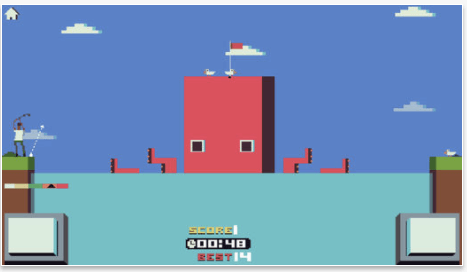
Sure, Battle Golf is about hitting holes-in-one; but this game additionally features putting greens that emerge from huge water expanses. It requires a double tap to set both power and angle before taking shots. My advice? Watch out for pesky seagulls blocking holes and aim carefully for the top of the giant octopuses. Battle Golf is enjoyable in single-player mode but even better in battle mode. One in-app purchase of $1.99 gets rid of the unwelcome ads. (Free: App Store and Google Play)
iTunes Movie Trailers
iPad users can rely on Apple’s own offering to get a taste of upcoming movies. If you’re a movie freak and always love watching trailers, this app is perfect. The app lets you find out details such as which movies are gaining in popularity and nearby theaters with playing times. (Free: App Store)
Scribd
Maybe you’re the type who reads the book before seeing the movie. All avid readers will enjoy Scribd. It’s a wonderful subscription app (quite similar to Netflix) that provides access to millions of ebooks, audiobooks, comic books and graphic novels — for just $9 per month. Scribd lets users consume scores of bestsellers, like Game of Thrones. Comics and the graphic novels really look great on iPad, and the same goes for ebooks. Scribd also provides library-based recommendations. (In-App Purchases: App Store and Google Play)
Best iPad Apps for Productivity
Let’s move on to those of us who use our iPads for work. I’ve got a couple recommendations for some essential productivity apps.
FreeConferenceCall.com

As the name implies, this is a free app — but that’s no reflection on quality. The FreeConferenceCall.com app is your quick and easy way of staying connected when you’re away from your office or home. Be it a presentation that you have to deliver to your regional office or an international conference call, FreeConferenceCall.com lets you connect with the people you want to — using your iPad or any other device.
With this wonderful app, you can schedule top-quality conference calls and send out invites right from your tablet. Every free account offers high-definition audio, video conferencing and screen sharing with up to 1,000 participants. Any meeting can be easily managed and the service is available 24/7. There are no limitations whatsoever and you can conference across the world. (Free: App Store and Google Play)
Evernote
Evernote is a personal organizer that lets you take text and photo notes as per your requirements. As soon as you put something into the app, it’s immediately stored on the company’s servers for easy search and retrieval. All your notes are synced across devices, so you’re up to date whichever device you have in hand. In sum, you can make your life run smoothly and efficiently (and it integrates with FreeConferenceCall.com). (Free: App Store and Google Play)
Best iPad Apps for News
Got all your work done? Time to get your fix on everything trending in the digital world. And for that, you definitely need the BuzzFeed app.
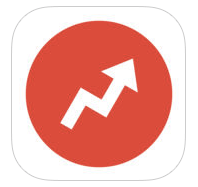
BuzzFeed
As the description reads, the BuzzFeed app is quizzes, videos, news and beyond. Viral listicles and other unique, thought-provoking and always entertaining content offered by BuzzFeed has become hugely popular. This app allows you to customize content preference and get the articles that suit you best. Check the menu for searching by quizzes, trending topics, or news. Personally, I love the GIFs — but there’s plenty to keep you happily occupied on your iPad. (Free: App Store and Google Play)
That’s it for the best iPad apps for 2017! I hope this article helps you decide what your priorities are and the type of apps you need. Now start enjoying your iPad like never before!
Author Bio
James Barrett is a passionate writer who writes mostly about tech with a focus on Apple’s products, news and reviews. Currently, he’s a contributing author at ApplePit.Com.


